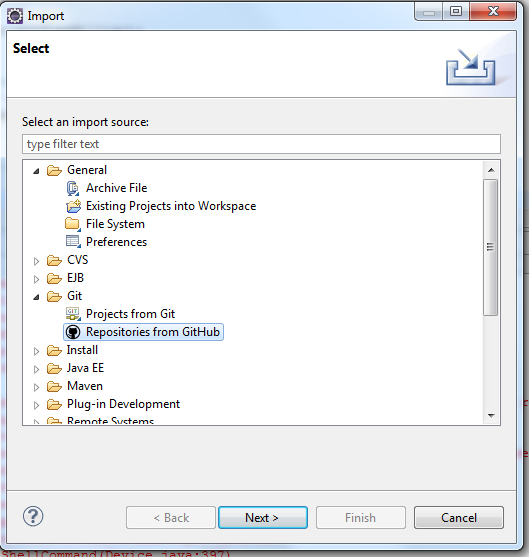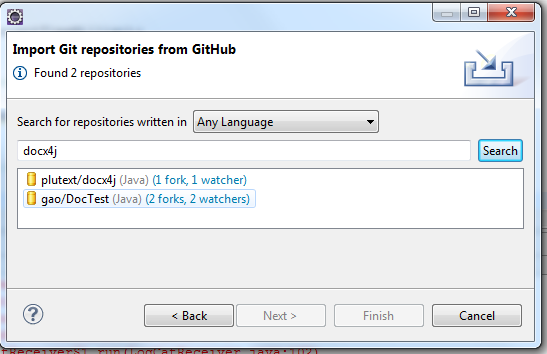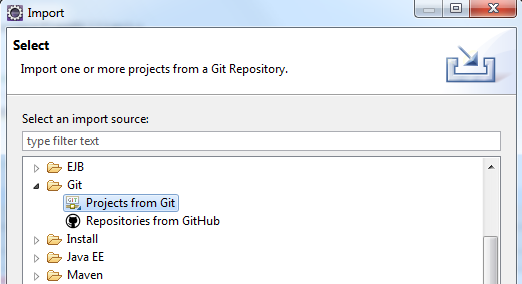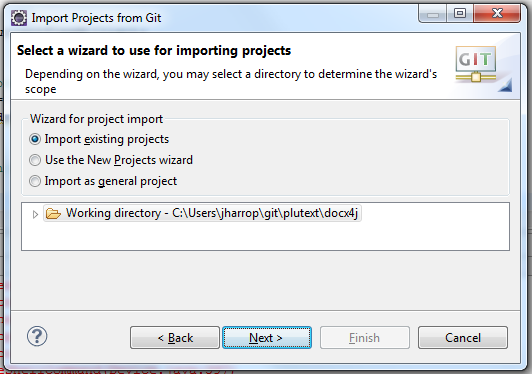docx4j 2.8.0 released
May 24th, 2012 by JasonI’m pleased to say that docx4j 2.8.0 is now released.
What is docx4j?
docx4j is an open source (Apache v2) library for working with docx, pptx, and xslx files, based around JAXB.
What’s new?
The headline feature is XHTML import. docx4j can convert XHTML to Word document content, formatting it based on the CSS. Images and tables are supported. See the ConvertInXHTMLDocument and ConvertInXHTMLFragment samples.
Where do you get it?
See our downloads page or:
Binaries: You can download a jar alone or a zip with all deps or pick and choose. If you’re upgrading from 2.7.1, you need the docx4j jar and:
- for XHTML importing, xhtmlrenderer-1.0.0.jar and itext-2.1.7.jar
- for PDF output, jaxb-xslfo-1.0.1.jar (now a separate project)
- for pptx conversion to SVG: jaxb-svg11-1.0.2.jar (now a separate project)
- for digitally signed documents, jaxb-xmldsig-core-1.0.0.jar (new)
Source: the source code is on GitHub at https://github.com/plutext/docx4j; here’s how to setup docx4j source code
Maven: docx4j 2.8.0 is in Maven Central. Here is a guide to getting started (where it says 2.7.1, just use 2.8.0).
Getting Started
See the “Getting Started” guide, in html docx or pdf flavours.
There is lots of sample code here (freshly reviewed for 2.8.0).
Support
If you are looking for help (and have read the Getting Started Guide  ), you can post in our forums, or on Stack Overflow (where there is a docx4j tag).
), you can post in our forums, or on Stack Overflow (where there is a docx4j tag).
Thanks to our contributors
A number of contributions have made this release what it is; thanks very much to those who contributed.
Contributors to this release and a more complete list of changes may be found in README.txt
Thanks also to those who have +1’d pages on this website, or tweeted or blogged about docx4j, which is critical to expanding the docx4j community!