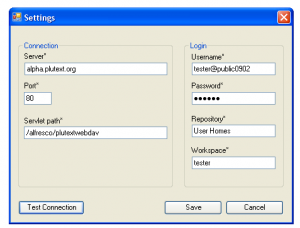It’s Monday morning on October 27th as I write here in Australia.
Steve Balmer gave hints in 2 separate reports at the beginning of the month that they’ll be announcing their in-Office collaboration stuff this week.
The first report was in www.cio.co.uk
Ballmer:So we are embracing Software + Services, Cloud Computing as hard as anybody. By the time we finish our Professional Developers Conference this month, I think you’ll have to say that there is nobody out there with as wide a range of Cloud Computing services as Microsoft, including, dare I say it, Google …
CIO: Steve, I guess the $64,000 question from a lot of people’s point of view is, is there going to be an Office for the Web, something that really competes head on with Google Docs, Google Apps?
Ballmer: .. I think what people want is something as rich as Microsoft Office, something that you can ‘click and run’, if you are not at your own desk. Something that is compatible, document-wise with Microsoft Office and something that offers the kind of joint editing capabilities that is nice in Google Docs and Spreadsheets. Will Microsoft Office offer that? Yes! Standby for details in the next month.
CIO: So, in the backend of Microsoft R&D, are there people beavering away at versions of Word, PowerPoint, Excel, etc, that are purely web based? Or, is it always going to be this hybrid?
Ballmer: What does it mean to be purely Web based? Do we want them to be as only as powerful as ‘runs in a browser’? No. We want software that is more powerful than runs in a browser. Does that mean we will not have some neat stuff that does run in the browser? No.
We think you’ll actually want the full power of Word, Excel and PowerPoint – and you’ll want to be able to get that simply. But, if you just happen to be in an Internet cafe kiosk and you want to do some light editing, perhaps we need to have a way to support you in that as well, inside the browser. ..
In another, in response to a question about Office Live, he said:
“Office Live has a few things left it needs to do. Number one, and probably most important, is to make sure that people using Office have greater ability to collaborate with one another. We have some of that today with [Office Live] Workspaces, as well as that we’ve got SharePoint; we can do more and some of those things will be better than the other alternatives.
Number two, is when we do Office Live, it has to be true to Office; you’ll need to be able to have full Office documents and programs and share them.
Number three, we have to make it so that – most people use Office most of the time from a single machine. But if you’re away from your desk, at a cafe, a kiosk or your school library, and you don’t have Office, you’ll want to be able to do something quickly; we have to make sure you can get it easily, stream it down, put it in a browser, something like that there… details coming in a few weeks.
I’m not going to write here what I think they are likely to announce. More sensible to wait a little longer. It will be interesting though to see what is available immediately, and how much is just vaporware.